We will know the techniques:
🔹Get the data from Google Analytics (GET DATA, ONLINE SERVICE, GOOGLE ANALYTICS, CONNECTOR);
Grant access to Power BI Desktop to visualize Google Analytics data (SEE AND DOWNLOAD YOUR GOOGLE ANALYTICS DATA); 🔹
🔹Retrieve records by selecting metrics and dimensions from the data cube (CUBE, METRICS, DIMENSIONS, TRANSFORM DATA);
🔹Save and Publish report to Power BI Service (SAVE FILE, PUBLISH, WORKSPACES, REPORT, DATASETS); Edit Power BI Service dataset refresh credentials (DATASET, SETTINGS, GATEWAY, EDIT CREDENTIALS);
🔹🔹Create report with visuals suggested by Power BI Service (CREATE A REPORT, AUTO-CREATE)
This content contains
- Content Video
- Language Portuguese
- Duration 8m 57s
- Subtitles Sim
- Reading time 0 min 27 seg
Fabio Santos
Data Scientist and Consultant for Digital and Analytics Solutions
Youtube Channel
@fabioms
You might also like
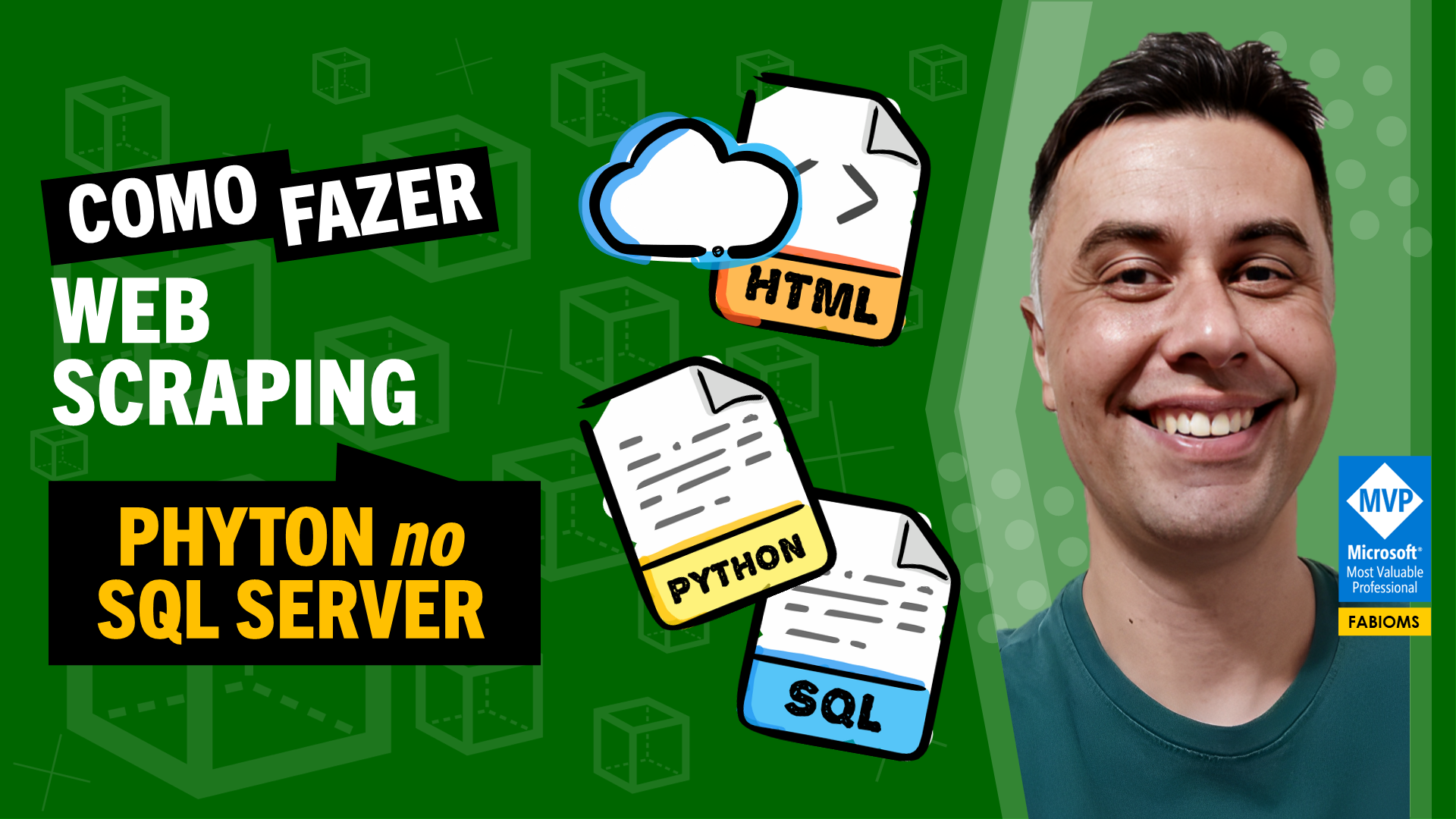
Como calcular média móvel e o mercado de ações no SQL Server
2023, fevereiro 28, terçaSQL Server Vídeo

#040 Como conectar recursos locais no Azure Data Factory
2023, maio 02, terçaAzure Data Factory Vídeo