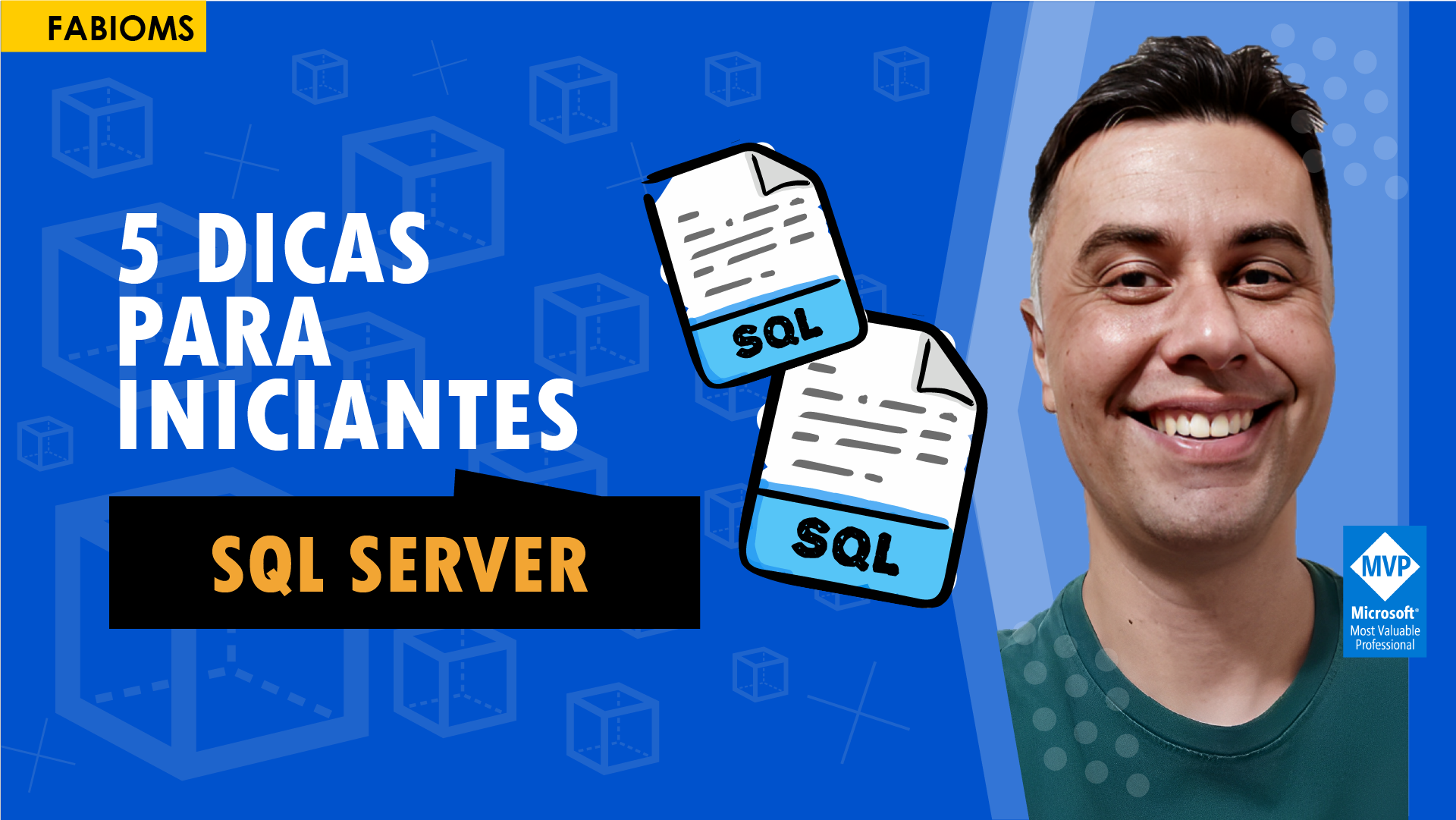We will know the techniques:
🔹Get the data from Azure Databricks (GET DATA, DATABASE, AZURE DATABRICKS, CONNECTOR);
Get access credentials from Azure Databricks (CLUSTER, ADVANCED OPTIONS, SERVER NAME, HTTP PATH, ACCESS TOKEN); Change column Data Type (POWER QUERY, DATATYPE, DATE, DECIMAL); 🔹
🔹
🔹Save and Publish report to Power BI Service (SAVE FILE, PUBLISH, WORKSPACES, REPORT, DATASETS); Edit Power BI Service dataset refresh credentials (DATASET, SETTINGS, EDIT CREDENTIALS);
🔹
This content contains
- Content Video
- Language Portuguese
- Duration 11m 33s
- Subtitles Sim
- Reading time 0 min 19 seg
Fabio Santos
Data Scientist and Consultant for Digital and Analytics Solutions
Youtube Channel
@fabioms
You might also like